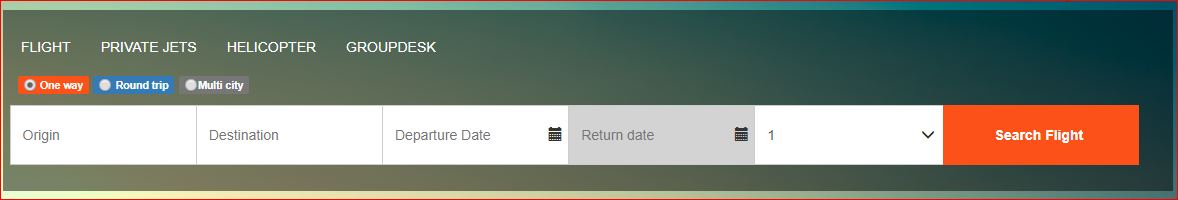
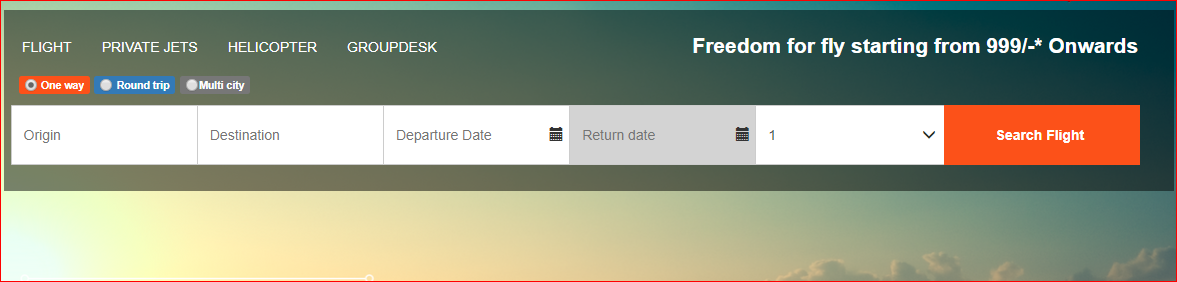
Type or select the name of the city/Airport name or code your are depart from and arrival.
Click depart date (with return date if any), then a calender will pop–up.
Select the number of passenger with category Children Click Search Button
You will find a list of all available flights for your selected departure and return dates below by click the arrow on the price right side.
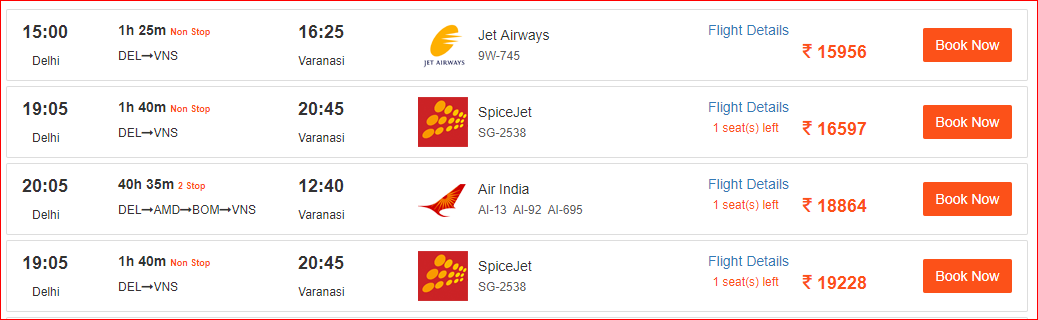
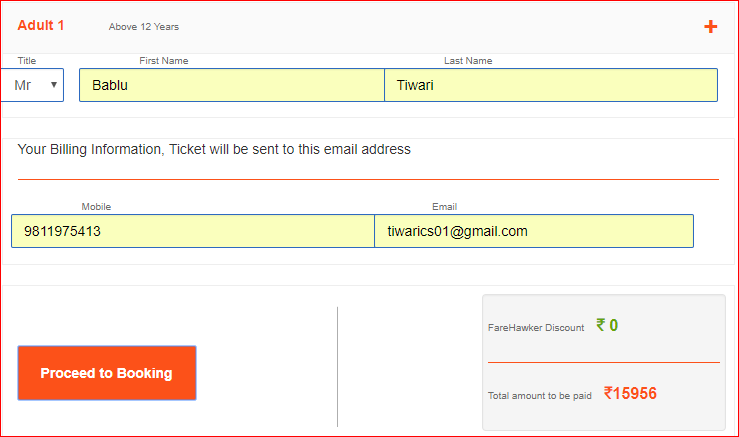
Enter the details of contact such as; Title (Mr/Mrs/Ms), First Name, Last Name, Country phone codes, mobile number and email. Makes sure all the data is correct.
Enter the detail of Passenger Data that shown in tho pessenger form. For International flight you may required to fill the passport number and expiry date field.
After you click “continue” button a new page will appear to confirmation your reservation data, you will see your booking details, passenger data, flight information and price related to your reservation, then click “Book Now” button
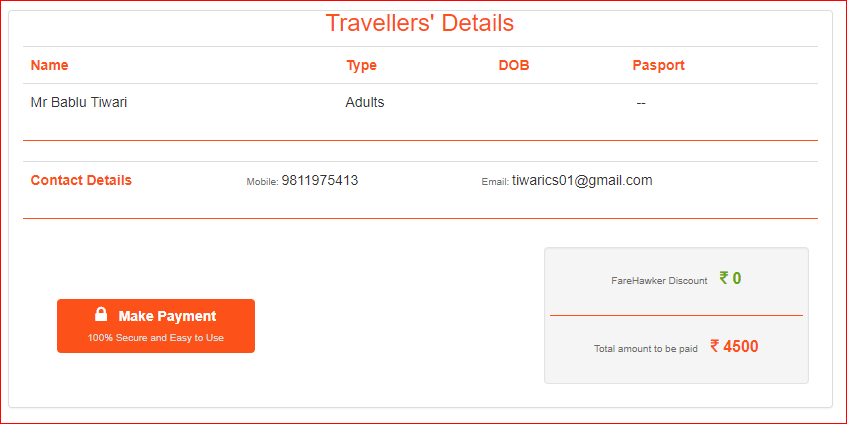
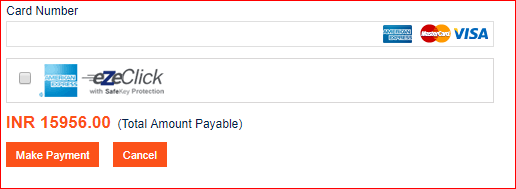
Pay your booking with your prefered payment gateway.
You can see our support payment on the bottom of this page.